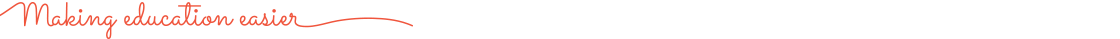Payment and Billing
When you’re ready to proceed to the checkout, you’ll need to provide your billing and payment information for Teacher Superstore to process your order and deliver the goods. Rest assured, we securely store your personal information and do not sell or supply your details to any third parties.
Currencies and taxes
You can pay for your Teacher Superstore purchases in Australian Dollars (AUD). All product prices on the website include Goods and Services Tax (GST).
GST does not apply to international orders placed by customers residing outside of Australia, the prices that are displayed on the website will have the GST removed at checkout.
Your payment options
Credit Card
When you buy online at Teacher Superstore with your Mastercard, Visa or American Express credit card, your details will be securely and safely processed using the latest encryption technology.
PayPal
If you prefer to use PayPal to pay from your bank account or credit card, make sure you select this payment option when you proceed to the checkout.
School Order
If you are paying by School Order, enter your school order number during checkout along with any notes or comments (optional). Payment by School Order is only available to recognised educational institutions across all states in Australia. For more information about placing a school order, please see below.
Pay Later
If you require Pay Later payment options, these are available during checkout via Afterpay and Zip. For more information, please visit the Buy now, pay later page.
How to place school orders (Australian orders only)
In addition to the credit card and PayPal payment options, we also accept official school orders on 14 day payment terms.
Please note, we only accept school orders from officially registered educational institutions across all states in Australia, not individuals.
NSW Government Vendor ID: 100312834
QLD Government Supplier No: S20032433
VIC Government Vendor No: 20058373
Private Schools and Other States: Our business information (including ABN) can be found on our Contact Us page.
To pay by school order, choose School Order as your payment option during checkout, and enter your School Order Number. Notes/Comments are an optional field.
Once you've placed your order with us, you'll need to confirm your purchase by emailing the official school order to info@teachersuperstore.com.au or sending it via fax on (08) 6226 9919.
To place a school order without going through our online checkout process, please provide the following information on an official school letterhead or a purchase order form:
- Product title
- Product code - the product code is shown on the product page in the "Additional Information" area
- Product price
- Quantity required
- Shipping fee of $9.90 for Australian orders, and $39.00 for large/bulky orders. Please see our Shipping and Delivery page for more information
To ensure you have the correct product prices and shipping fees in your purchase order, we recommend browsing the website for the products you need and adding them to the basket. When you're ready, go to the basket page and view the product information and pricing that you need to include in the final purchase order.
You can learn how to browse for products on Teacher Superstore by visiting our Help area. School orders can be faxed to us on (08) 6226 9919 or emailed via info@teachersuperstore.com.au. The following payment methods are available for school orders:
Credit Card
Please call us on 1800 085 880 to pay for the school order by credit card (VISA, Mastercard or American Express).
Direct Deposit
If paying an invoice via Bank Transfer (Direct Deposit), please use your Teacher Superstore order number as the payment reference.
Account Name: Teacher Superstore
BSB: 066-016
Account No: 10002306
Bank: Commonwealth Bank of Australia
Cheque
When paying by Cheque, please make the cheque payable to "Teacher Superstore" and send it to the following address:
Teacher Superstore
PO Box 1125
Osborne Park WA 6916
Authorising credit cards
After entering your payment details and confirming your purchase, a message will appear at the foot of the checkout page stating that your order is being processed. When your order is finalised, you will be taken to an order confirmation page, which outlines the details of your order.
If you encounter an error message instead, you may have entered your credit card number or expiry date incorrectly. It’s easily done and easily fixed. Simply re-enter your credit card details and submit your purchase request.
Purchasing problems
If you experience problems completing your purchase, first check that you have entered your credit card information correctly, then resubmit your order. It may also be worth contacting your credit card provider to ensure there are no issues with your credit account before you contact Teacher Superstore.
To report your purchasing issue, please use our online contact form (select "Payment and Billing" from the subject options), and provide the following information:
- Your full name (as featured in your member account)
- Email address (please check spelling)
- Phone numbers (landline and mobile, including country code)
- Credit card type (please do not send your credit card number via email)
- A clear description of the purchasing issue you encountered