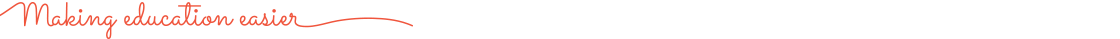Browsing and Buying
We’ve made it easy for you to browse and buy our wide range of quality Australian educational resources – saving you precious teaching and learning time.
How to browse for products
You can search Teacher Superstore for specific products by:
A Entering keywords in the search bar at the top of each page – search for ISBNs, subjects, product titles, authors, publishers and so on; or
B Using any of the 'Shop by' filters in the top menu – search by subject, year level, product type and publisher.
Catalogued for your convenience
We’ve taken the time to catalogue all Teacher Superstore products so you can find what you’re looking for in an instant. For example, let’s say you’re looking for resources to teach spelling:
- Start by selecting ‘English’ in the ‘Subject’ shop by filter in the top menu.
- Once the ‘English’ page has loaded, scroll down and select ‘Spelling’ from the subject subcategories in the left‐hand menu - under the 'All Subjects' Filter Results option.
It's that easy!
Other helpful tricks and tools
How to buy?
When you’ve found the right product and you’re ready to make your purchase, click on the green ‘Add to Cart’ button. You can view, edit and remove the products in your cart at any time by clicking the shopping cart icon in the top right-hand corner of each page and selecting 'View Cart'.
Selecting the quantity to purchase
Use the up and down arrows to select the quantity you would like to purchase or enter the number of items into the 'Quantity' box and click 'Add to Cart'. You can also increase or decrease the quantity of an item on the 'Shopping Cart' page.
You can continue shopping and adding as many products as needed to your cart. Once you’re happy with your selection, review your order carefully on the 'Shopping Cart' page and click 'Checkout Now' to proceed to checkout.
How to share
Teacher Superstore invites you to join our growing teaching community and share your teaching and learning experiences, your interests, your skills and your passion for education by:
- Reviewing – Review and rate products you have purchased from us. Click the 'Review' tab on any product page. If you are logged out or are yet to create an account with us, you'll be prompted to do so before you can write a review.
- Sharing – Tell your teaching colleagues about titles that you like by using the social media sharing buttons throughout the site.
- Recommending – Contact us with details of products you’d like to see on our site.
- Suggesting – Contact us with your thoughts and suggestions for ways we can improve Teacher Superstore.
- Blogging – Share your tried-and-tested teaching techniques and lesson plans by submitting an article or video for our blog.
- Following – Become a fan or follow Teacher Superstore on Facebook, Pinterest, Google+ and Twitter by clicking on the icons in the bottom right‐hand corner of each page.